
My website up?
What does it do?
Mawui is an application that checks a website at regular intervals to ensure your favourite site is online.
I developed Mawui to monitor great sites on troubled hosts, or troubled sites on great hosts. It lets me know when a website is experiencing problems. Many of us today have blogs or business sites and it is nice to have the peace of mind that Mawui brings.
Simple
Mawui runs in the background with only a couple of configuration options.
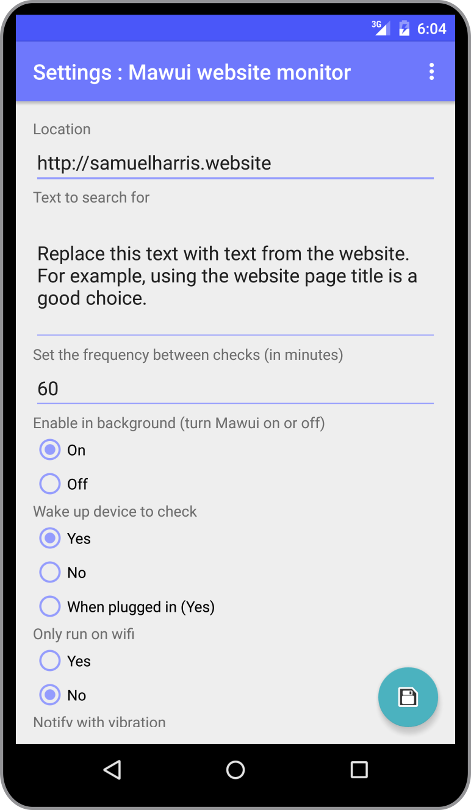
Setup is easy :
Fill in the location box with the website address to check the site you're interested in.
Add some of the website text to the location box so Mawui can confirm the site is working.
Hit save and you're done.
The extra options :
In the start up options, click enable if you want Mawui to run the next time your computer turns on.
The frequency setting sets how long Mawui waits before checking the site again. If this setting is set to the number 60, Mawui will quietly visit the site every 60 minutes.
Windows Desktop has similar settings available and is shown below.
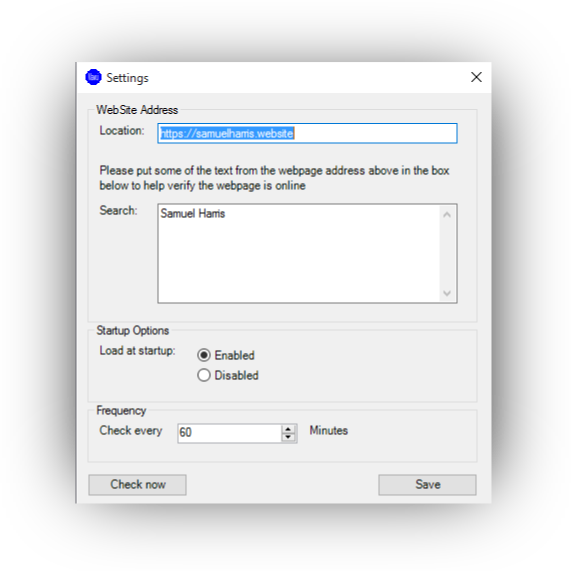
Automatic
Once Mawui is started, it will quietly check your site for you. A notification will pop up alerting you if your website seems to be experiencing problems.

Mawui for Desktop Windows shows a similar alert.
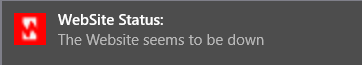
Serene
Unlike opening a web browser and disrupting your workflow, Mawui runs in the background and only notifies you if something changes. When first installed, Mawui will verify that your site is online. After that, no news is good news. It's a perfect way to monitor your investment.

On Desktop Windows, an online alert is also shown.
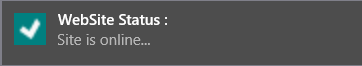
Informative
Since notifications should be very infrequent on a reliable site/host, you may ocasionally want to check that Mawui is working. Upon opening, the last status and last time it ran will display. Below are the application's three states.
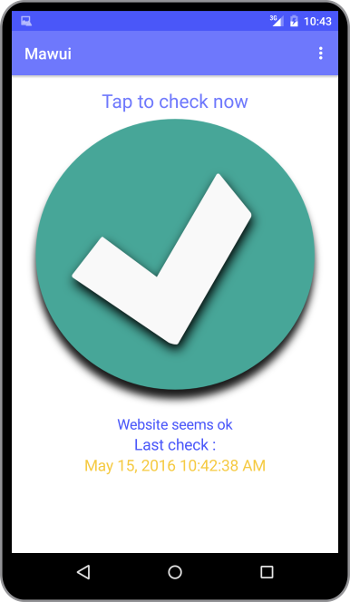
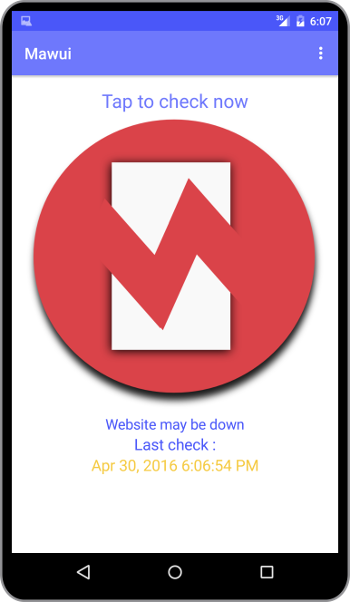
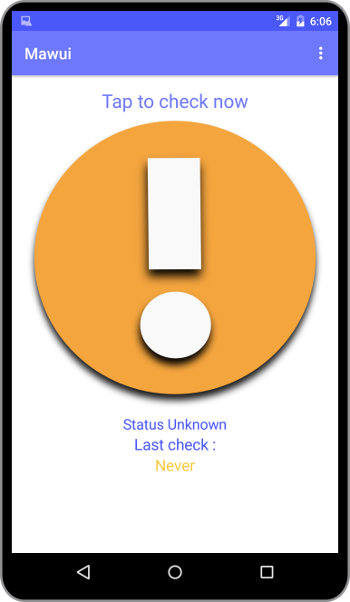
Mawui uses the system tray on windows and will display an icon for status. Right clicking the icon will reveal further options.
Requirements
The machine you're currently using does not appear to be compatible.
For a complete compatibility list, please click here
Mawui will run on the following Operating systems :
Windows 7
Windows 8
Windows 10
Android (phone and tablet)
Frequently asked Questions (Tap on the question for an answer)
There doesn't seem to be any yet. Email me if you have any questions
